

Greetings! So you've decided to submit your pokemon fanfiction to The Pokemon Tower. Good for you! Before we proceed any further, I want to make it absolutely clear that any fanfic you submit is to be your original work. If I find out otherwise, you will be immediately removed and banned from The Pokemon Tower. Now, if you are already an established writer here at The Tower, go visit Bunny the Flirtatious Receptionist downstairs. As for the rest of you, please review the following guidelines, especially items 1 and 5. Just click on the number to jump to a specific topic, but you should read all of the guidelines. What To Include If your fanfic meets the other guidelines listed below, then send it to me and I'll put it up the next Thursday, Friday or Saturday, as time permits. Please be sure to include the following when making your submission. These are a MUST: 1. Title. 2. Name of the writer (pen name, alias, nomme de plume -- you get the idea). 3. The part number ("zero" if it's a whole story). 4. Your e-mail address. 5. The Category (General, AAMRN, JAJRN, Other Trainers, Team Rocket, Cross Overs, Other). -- Only one category please 6. Summary of the fanfic -- OPTIONAL. All this information can be filled out in the form that Correct Format For Submission HTML (.html) is the preferred format for The Pokemon Tower. You can learn the basics via the HTML Tutorial. However, if you don't use that, ordinary text (.txt) files are fine. When you fill out the form below, you will NOT be able to send any other file type except for .txt and HTML. If your fanfic is saved as a .doc or .wps file, there are written steps below on how to convert your .doc/.wps file to .txt. Alternately, you can review this video -- and yes, that'll be my voice you're hearing ^.~:
2) Click Save As 3) In the field below the filename, select in the drop-down menu: Text Only With Line Breaks -- NOT Text Only 4) Click Save It's a little different in MS Word for Windows XP:
2) Click Save As 3) In the field below the filename, select in the drop-down menu: Plain Text (*.txt) 4) Click Save 5) Put a checkmark in the box labeled: Insert the Line Breaks Leave the drop down menu item alone. 6) Click Ok Now, for WordPad, it's like this:
2) Click Save As 3) In the field below the filename, select in the drop-down menu: Text Document (*.txt) 4) In the Filename field, erase what's there and type in the name of the file *and* add the .txt at the end 5) Click Save You may find that you don't see file extensions. That's the ".doc" or ".txt" or ".html" part of a file. When you create a document, say with MS Word, if you don't see the ".doc" part at the end of it, then your file extensions are hidden. You need to unhide them, so you can see if you need to rename the extension for submission to The Tower. Here's how you do it:
2) Double-click on My Computer 3) Click on Tools from the menu bar 4) Select Folder Options 5) Click on the View tab 6) Find the line that reads: Hide file extensions for known file types and *uncheck* that option 7) Click Apply, if it's lit up, then click Ok. 8) Close the My Computer window 9) You should now see the file extensions Now it's in .txt format, useable in a website and can be submitted to The Pokemon Tower. You may be thinking that wasn't such a big deal. Try it when you've got twenty of them and let's see how enthusiastic you feel when the job is finished. ^.~ DO NOT simply rename the file's extension without converting it. If I find that you renamed a .doc to .txt or similar action, just so it'll get through the file filter, it will get deleted and you will not be notified of it. If you have your own website, a link to your fanfic is also acceptable. If you are sending multiple files, I fully encourage the use of WinZip (www.winzip.com). WinZip Version 8.1 is available from this site. Zipped files are also accepted, but can only contain the .txt or HTML file types I mentioned before. If .doc/.wpd files are sent in .zip files, they will find their way to the Recycle Bin and there will be no notification made about it. If you require assistance with WinZip, I'm more than happy to help. Go to the Contact Me area to reach me. Correct Grammar Make sure there aren't too many grammar mistakes, spelling mistakes, typos etc. I don't mind a little bit of them though. Just make sure your story isn't littered with mistakes. If you've got a spell-checker in your program, USE IT! :) If you're really not sure about the spelling of something, look it up in a dictionary! It's that thick book on the top shelf there, collecting dust. ;) Or, go to: www.dictionary.com Also, you can find some good grammar tips at this site: Guide to Grammar and Writing No Excessive Freakin' Swearing I'm not one to impede on one's creative expression, but nothing turns a reader off more than swearing profusely. There are other ways to express it and have it come off better. Here's an example: Not cool: "YOU STUPID F***ING B****! Leave Pikachu alone!" See? The reader will easily understand that Ash is furious with Jessie trying to take Pikachu and there was no swearing involved. I'm not totally against it, mind you. I'm completely cool with it once in a while, but just don't overdo it. Guidelines About Sex And Pokémon You guys are really a bit young for this sort of thing -- however, some of you are not. So, I would strongly urge you writers to be very tasteful in how you describe sexual action and the parts that are related to it. Getting overly graphic and vulgar is lame. I can practically guarantee that it will not turn the ladies on. Ladies, I can almost completely assure you that it will probably turn the guys on. ;) Okay, but more seriously, if you want to write sexual content, go for it. I can only advise you to keep it relatively clean. It can be pretty racy stuff too, but again, I advise that you be tasteful about it. If you want some sources for tasteful descriptions, I would suggest some trashy romance novels (the ones that your mom reads, not your sister) and, if you want to go a bit beyond that, Anne Rice does a great job here. There isn't any in her Vampire Chronicles, but her other novels have some good instances. Updating Existing Fanfics Over the course of time, your writing skills will improve. It's simply part of the learning process. The more you write, the better you get. Thus, after some time, with your improved skills and knowledge, you might re-read some of your initial submissions and think: "I cannot believe that Jolt let me put that garbage up at The Tower! I gotta fix or update that!" This is totally normal and nothing to be concerned about. It happens all the time. All you need to do simply resubmit it, just like you were submitting a new part. Except, in the Comments area, just put a little blurb that reads: "Hey Jolt, I'm updating an existing part." I may change this later to a checkbox or a drop-down choice, but for now, just put it in the Comments area. That way, I know that I won't need to do anything special with the file. Also, so you know, this doesn't count as an actual 'part' update. You need to put up new content for that to happen. Removing Existing Fanfics Similar to how you might think: "I cannot believe that Jolt let me put that garbage up at The Tower!" Your second thought might be: "I gotta pull that crap down!" This is totally normal and nothing to be concerned about. It happens all the time too, unfortunately. In a case like that, use the Contact Me area and make the request that way. However, I need to be clear about something. While I'm willing to remove fanfics you don't want, I will NOT keep blank pages up at The Tower. So, if you only have one fanfic with a couple parts and you want the whole shebang removed, well, you get to lose your page too. Period. Thus, I usually encourage updating the existing fanfic or providing a new one to replace it. One More Thing... You are only to submit YOUR OWN WORK! You are NOT to submit it on behalf of a friend/sibling/whatever or any of that jazz. I don't need to deal with any drama of maybe the friend didn't want it posted or whatnot or that your friend doesn't have a computer. I don't care if your friend doesn't have a computer. This is the 21st century. Find a library, find an Internet cafe, anything. Bill Gates' vision was to put Windows on every desktop in the corporate world. He succeeded and then some, so your friend/sibling/whatever *can* find a computer to send his/her stuff to The Tower. 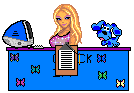 Bunny the Flirtatious Receptionist "Hey sweetie, I just need to know one thing before you submit your fanfic. Will you be:" Submitting a file of your fanfic? Submitting a weblink to your fanfic? Want to learn how to put your fic into HTML? Click Here! Want to learn how to write better fanfics? Click Here! 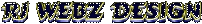

You can advertise here! On over pages! |